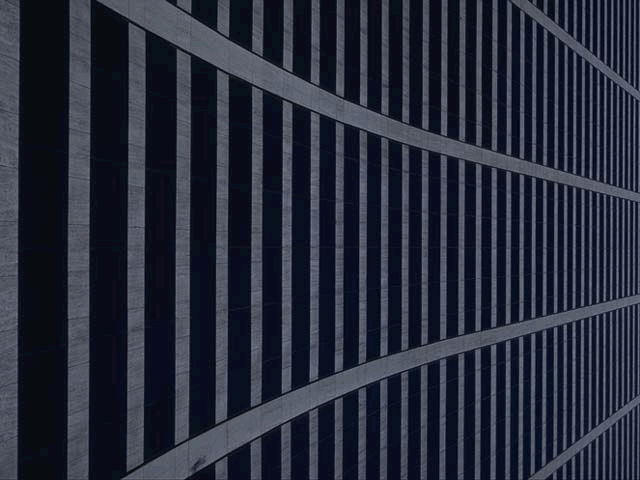 |
From Wild Bill |
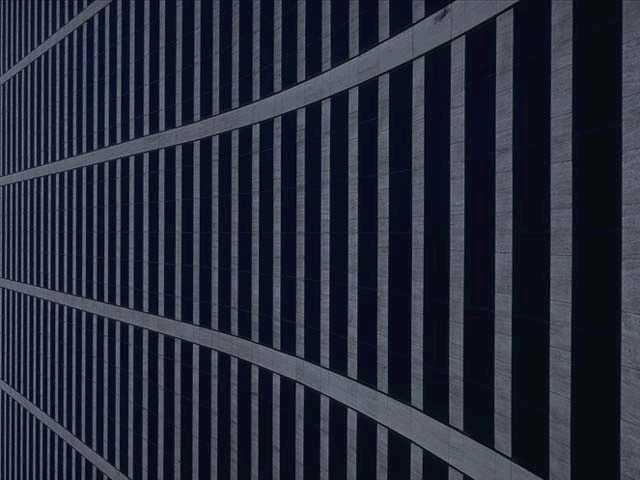 |
| First and Foremost!! Beware. These computers are temperamental and can be easily destroyed. You are responsible for any damages. I am not and do not claim to be a professional technician. Always ground yourself by grounding yourself to protect the equipment. If you have a warranty the warranty may become void by tampering with the computer. Always allow the company you purchased your computer from to perform the repairs if you wish to maintain the warranty. |
Things to consider when starting: LOOK around. Do some serious shopping and reading. There is a lot of solutions out there and ideas. Opinions vary. Now that the computer prices are hitting bottom, it is not always cheaper to upgrade. Nor does the upgrade always come with the best software, particularly if you look at the cheapest route. Be sure of what you want to achieve. One of the best sources you may find is actually the library. Although it sounds foolish (as I nearly over looked it), Upgrading and Repairing PC's for Dummies was a great source of information for me. It was very complete with the error codes for different machines and sound code tables as well. I found that book at the library mixed in with many large technical manuals and books covering a broad range of topics. Also, I highly recommend thoroughly reviewing the pages of Motherboards Org. It has far more information than I care to put on this little page. Information about different components, manufacturers, specs, and more can be found there. It is another tremendous resource. I have only briefly reviewed the PC Mechanic page. It also seemed to be full of important links and information. Get acquainted with the jargon of the trade. If you encounter a salesman, he will surely be more than willing to dump this jargon on you relentlessly. When you get frustrated and confused, you will be at HIS MERCY!! Just be prepared. Numbers aren't everything. Different companies do their calculating differently. I have found that a 33.6 kbits/sec in a Hayes modem i s far from the same as a 33.6 kbits/sec from US Robotics. That goes for most all components: printers, scanners, processors, and others. Big numbers are confusing. Look for reputable names. If you have done your research, you will recognize names of manuf acturers you see in the stores. My family has just begun to get into the computer race. I try yo help them the best I can but can only pretty much give the the previous information. Computers and components come in many packages and you have to get to know what you want. Now, lets get into the fun. Click here to continue.(forgive me, I'm not there yet!) |
Here is a list of
related sites. These are full of information. For upgrade info: For hardware: For Software: |
| Meet the Maker! | Find a Book! | ||
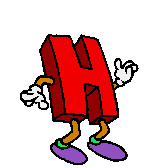 |
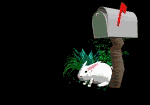
|